Butterfly 1.3 released
Linwood Butterfly
🎨 Powerful, minimalistic, cross-platform, opensource note-taking app

Two months ago, I released the last stable 1.2.1. Since then, a lot has changed. Download the latest version from GitHub.
New features
Areas
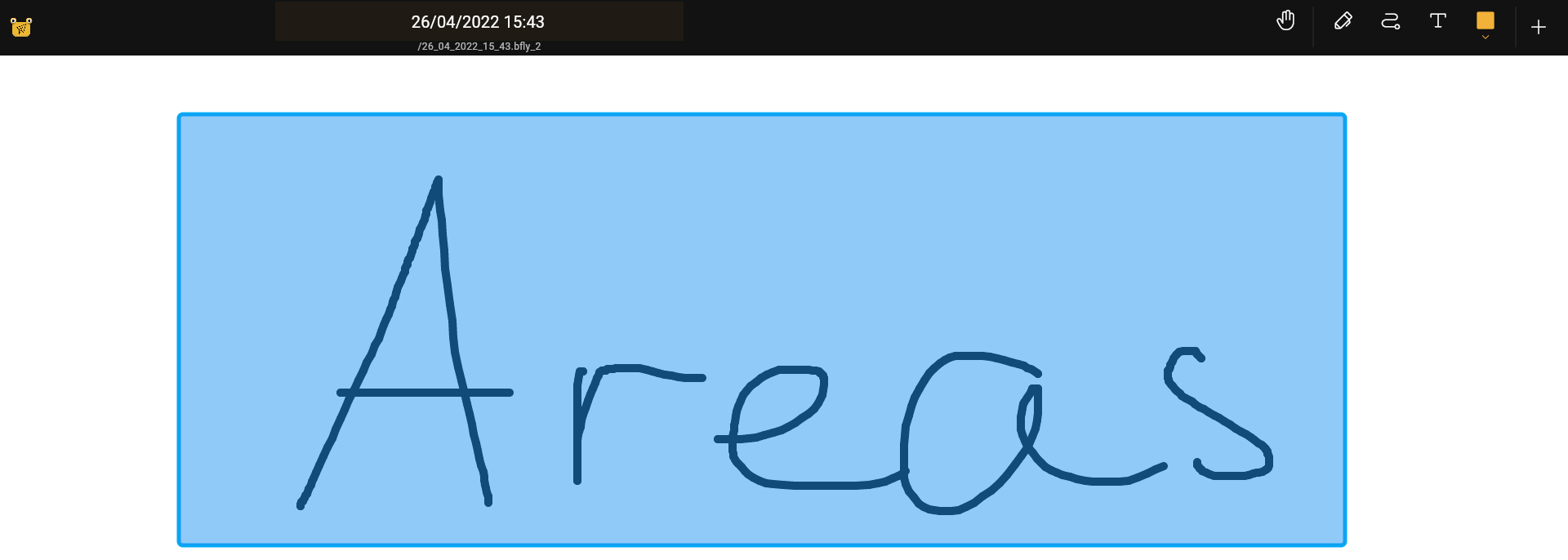
Areas are a way to restrict the infinite canvas to a strict region. You can create areas by using the area painter. If you click on the background, you can open the area list dialog using the context menu.
Read more about areas in the documentation.
PDF Import
A new feature is the PDF import. Open the insert dialog and select your PDF file. After that, you can select the page you want to import.
Layout
The corner menu was moved to the top left corner and has the Butterfly logo. Zoom and undo/redo can now be found in this corner menu to have more space for the canvas.
SVG Export
Now you can export your canvas to SVG. You can do this by opening the menu in the top left corner and selecting “Export” and “SVG”.
Embed mode
The web version of Butterfly can now be embedded in websites. You can load documents, edit and export them using a simple API. Read more about this in the documentation.
Dialogs
The app has three new dialogs:
- Welcome dialog
- This dialog is shown when you first start the app.
- It contains a short introduction to the app.
- Update dialog
- This dialog is shown when you update the app.
- Start dialog
- This dialog is shown when you start the app.
- Open recent documents or create a new document with one click.
- This dialog can be disabled in the settings.
New design
The new design is based on the Material Design 3 guidelines. You can change the colors in the personalization settings.
Constraints
Images and labels can now be constrained to an exact or a dynamic size. Open the context menu and click on the “Constraints” button.
Refactoring
The logic is now separated from the visual representation. This helps to add more painters and element types in the future.
Minor changes
- Full screen mode (Open the menu in the top left corner and select “Full screen”)
- Undo/redo works again (Open the menu in the top left corner and select “Undo/redo” or use ctrl+z and ctrl+y)
- Add responsive slider (The slider can now be used on mobile devices with a bigger zoom level)
- Improve layout on bigger screens
- Redesigned settings dialog (The settings dialog is now more user-friendly on the desktop)
- Enable share of data for all platforms
- Round zoom level
- Remove autosave on web
- Add autocompletion to layer name
Notes
Thanks to all people who helped me with reporting bugs and recommend the app to other people! This gives me a lot of motivation to improve the app. My first intention was to make a note-taking app for the school for me, but I decided to make it for everyone. We reached the 100 stars on GitHub and 2,000 downloads on GitHub. On GitHub there are now more than 1,000 commits, thank you for all your support!